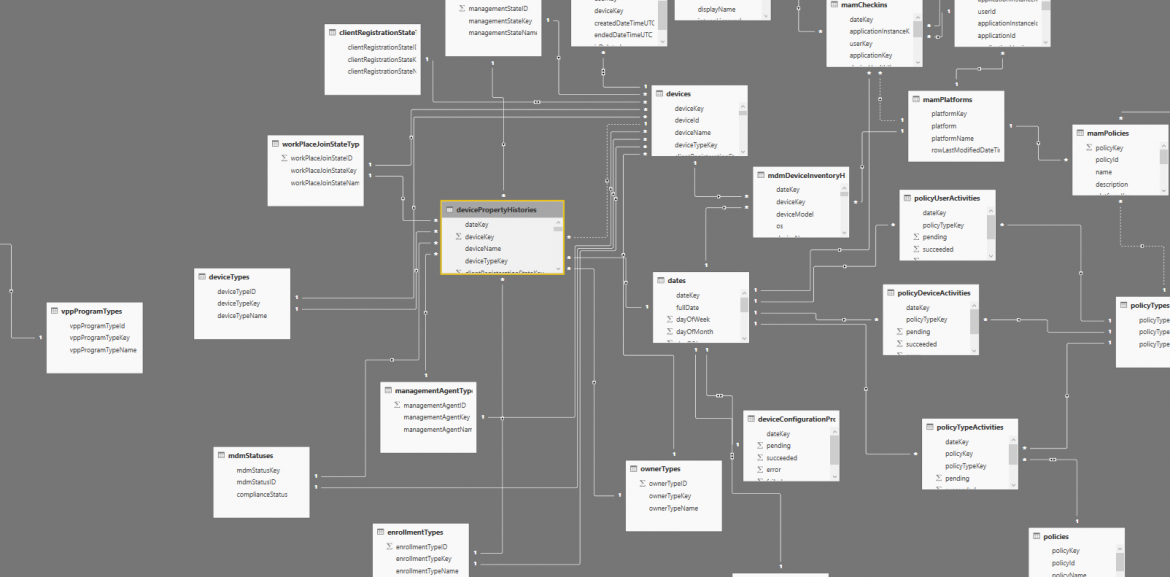Reporting on Microsoft Intune
After being onsite with a number of clients talking around the EM&S suite and how this can increase security & compliance, I have come across the same question quite a few times. That is, ‘What level of reporting is available in Intune?’. While answering this, I instantly thought that it would make a good blog post!
Before we jump into the reporting side, its first important to understand what Intune can do and what data is required for Intune to accomplish this. As we know Intune is a Mobile Device Management Solution or MDM Solution, but also has functionality for Application Management or MAM. Therefore we can assume that Intune is capable of Managing both the device configuration and the application configuration. However, Intune does have some additional functionality worth noting:
- Intune can be used as an Inventory for Devices that are enrolled
- Intune can be used for both Compliance and Configuration of the Device itself
- Intune can deploy applications and updates to devices across the internet
Given the above and what Intune can achieve, we can assume that there is quite a bit of data in the backend to capture and monitor all of these!
Lets look at some of the default reports available via the Intune/Azure portal. Please note I am using Intune via the Azure portal and not the older Intune Management portal. (Or for those of you that want to see it in URL view, I am using: https://devicemanagement.microsoft.com/ instead of https://manage.microsoft.com/ the latter being the older portal).
Intune comes with a number of built in reports, and these reports are located within the different blades in the console. So, for example, if you are looking for a compliance based report, you would navigate to the ‘Device Compliance’ area and choose your report that closely matches your requirements, for example:
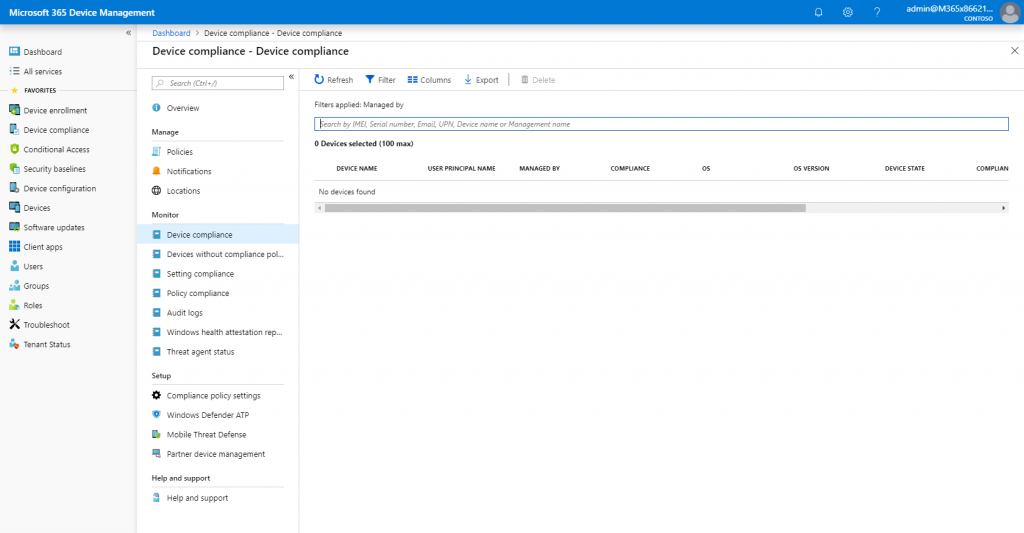
In Device Compliance, you can see a number of different reports that you can click on and explore. You can also add/remove columns and filter your search with the tools above. Or, if you want to use Excel or a similar tool to manipulate the data, you can export it from here.
Please note, that when exporting, the output csv will be filtered depending on the filters applied from the report console. Also, all columns will be included, regardless of what is displayed in the console.
Portal Reporting Summary
So, as a quick summary, you can see some of the example of reporting that are available and how quick and easy it is to export this into something like Excel and begin applying some crazy formulas to. However, most of us realise that Excel is the old way of crunching through data…if only there was another way to query the mass amounts of data in Intune and turn this into usable information…
Connecting PowerBI to Intune
Well, there is a method of doing this, and while it is currently in preview, we at least know that Microsoft of catering to us wanting advanced reporting and pretty much full access to our data.
In order to connect Intune into PowerBI, you will need to enable ‘Intune Data Warehouse’, this can be done from the Dashboard of Intune. See below for where to navigate to:
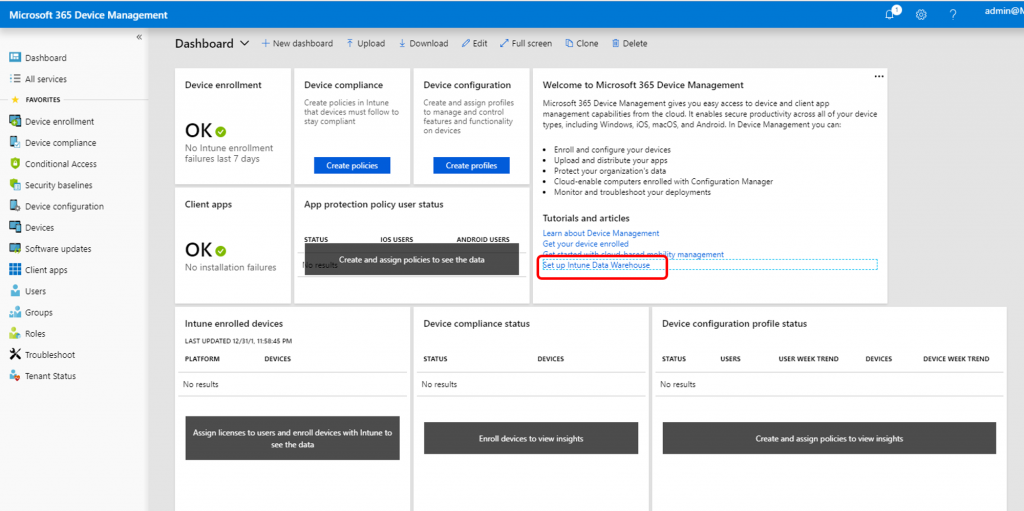
From here, Intune will give you the custom feed URL if you wanted to feed this into your own reporting service. Or, you can use the PowerBI File that Microsoft provides and login using your Azure AD credentials.
I downloaded the .pbix file to have a look through, and when looking at the ‘Relationship’ Tab it really does illustrate how much information is behind the scenes in Intune, and of course how much we can report on.
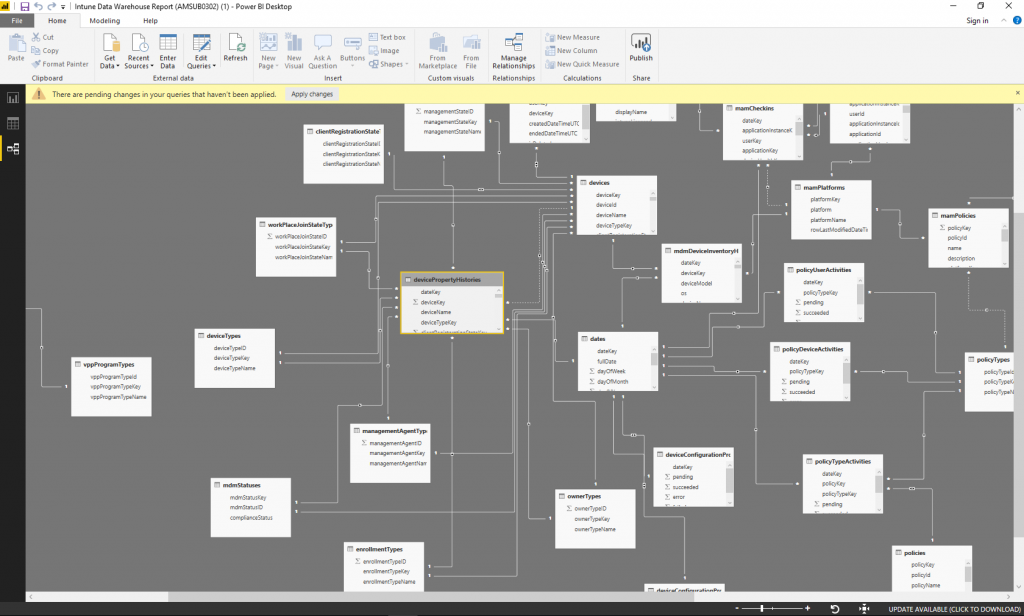
From the above, there is a mass amount of data we can play with that we can use to build out custom reports and custom dashboards for our teams. To be honest, the default dashboards included in the pbix file from Microsoft are not too bad either, and these can be customised to your liking!
Summary
So, to summarise everything, there are reports that Microsoft provide you with and they are OK for basic reporting and getting some basic information. However, if you want an advanced level of reporting then using a custom data feed or something like PowerBI is the way to go. Please note that PowerBI desktop is a free version of PowerBI and is really good for using and evaluating things like this, but also querying data to find something specific, so it has a good use case in an ad-hoc scenario. If you want to roll out a standardised dashboard to your team then it might be worth considering PowerBI Pro. This is the paid for version and is cloud hosted to improve performance, as well as giving you the ability to share and collaborate on Dashboards. Also, it should go without saying but, Intune Data Warehouse is a preview feature, which means Microsoft will not support this if things go wrong! So while it is handy, make sure you don’t become reliant.